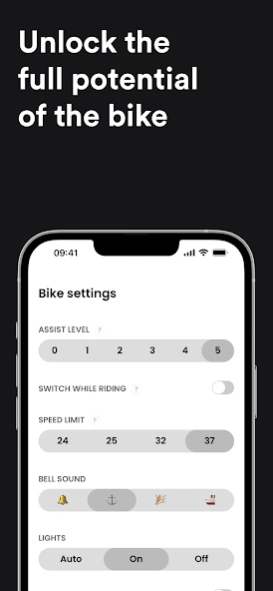Moofer 4.6.0
Continue to app
Paid Version
Publisher Description
Moofer - Get more out of your VanMoof.
The all-in-one app for Electric Vehicles
Elevate your EV experience with Moofer, the app designed to harmonize various electric vehicles into one app. Enhance your vehicle's capabilities, streamline your experience, and set the stage for a unified, cross-vehicle journey.
Streamlined Account Integration
Create a single Moofer account and effortlessly link it with your VanMoof or Cowboy profiles, enabling a seamless riding experience across your entire electric fleet.
Core Features
• Cloud-Synced Rides: Effortless ride tracking for all your vehicles, automatically logging your journeys.
• Export Rides: Easily export comprehensive ride summaries for administrative purposes and mileage reimbursement.
• Secure: Built on top of AWS with a strong look on privacy.
• Interactive Global Leaderboards: Compare and compete with Moofer users worldwide.
• Achievements: Celebrate your riding milestones in style.
• Push Notifications: Get timely alerts for critical updates.
• Online API: A playground for developers and tech enthusiasts.
Vehicle-Specific Customizations
VanMoof:
• Adjustable speed limits up to 37 km/h
• Upload your own personal bell sounds
• Customize button combinations for ease of use
• AI-driven Smart Speed adapts to your pace
Cowboy:
• Change light settings
Note: Features may vary between different EV models. Moofer auto-detects your vehicle to display relevant options.
Use responsibly
Certain features may be limited or prohibited by law in some areas. It’s your responsibility as auser to comply with all local laws and regulations.
About Moofer
Moofer is a paid app for Android published in the System Maintenance list of apps, part of System Utilities.
The company that develops Moofer is ADEMAGroup. The latest version released by its developer is 4.6.0.
To install Moofer on your Android device, just click the green Continue To App button above to start the installation process. The app is listed on our website since 2024-01-07 and was downloaded 3 times. We have already checked if the download link is safe, however for your own protection we recommend that you scan the downloaded app with your antivirus. Your antivirus may detect the Moofer as malware as malware if the download link to com.moofer.app is broken.
How to install Moofer on your Android device:
- Click on the Continue To App button on our website. This will redirect you to Google Play.
- Once the Moofer is shown in the Google Play listing of your Android device, you can start its download and installation. Tap on the Install button located below the search bar and to the right of the app icon.
- A pop-up window with the permissions required by Moofer will be shown. Click on Accept to continue the process.
- Moofer will be downloaded onto your device, displaying a progress. Once the download completes, the installation will start and you'll get a notification after the installation is finished.